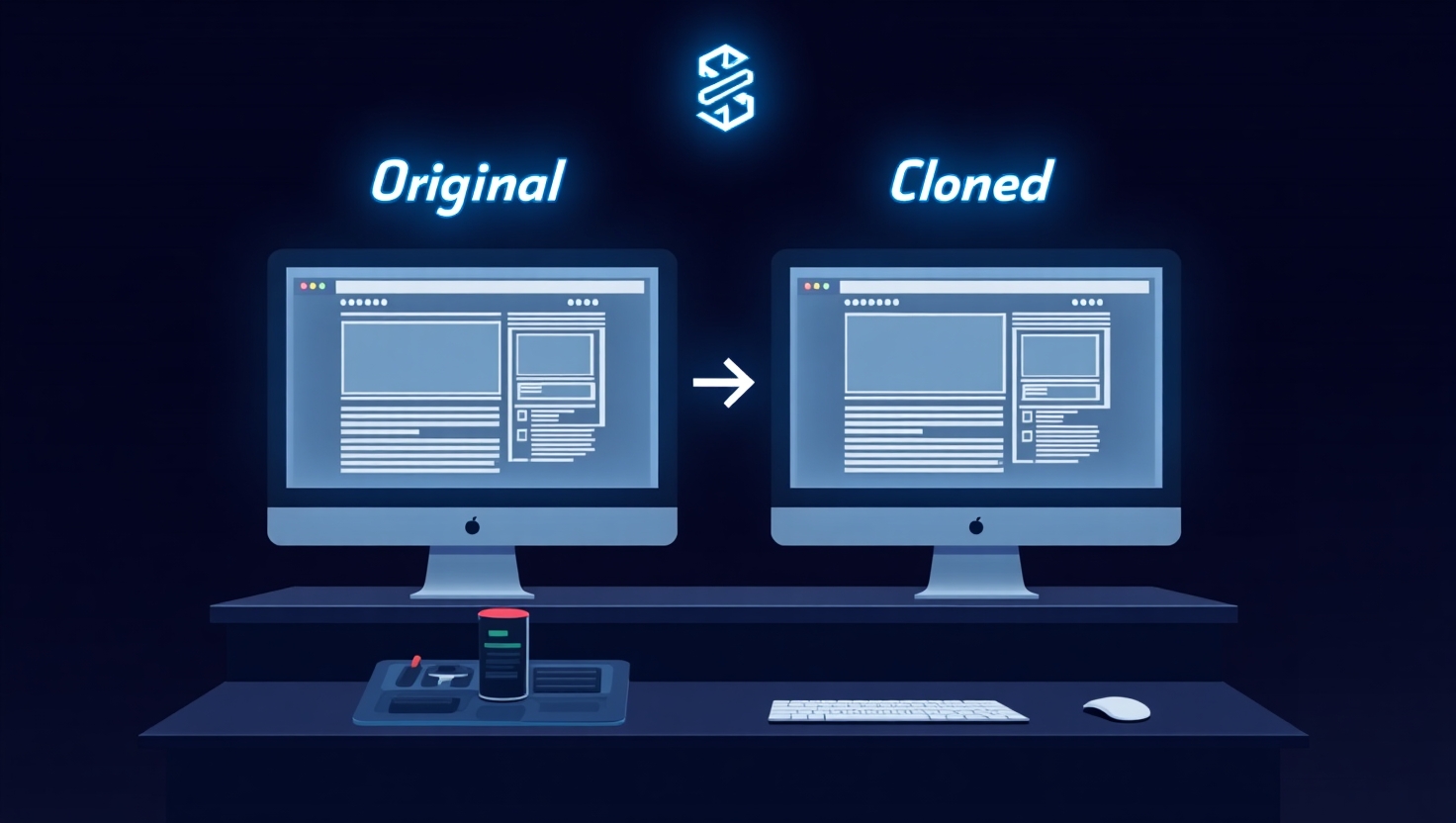INTRODUCTION:
Free Clone Any Website in Minutes: The Future of Web Design with AI
Imagine If You Could Duplicate Any Website in Just a Few Clicks?
Have you ever come across an amazing website and thought, “Wow, I wish I could make something like this”?
But then you realize that building websites would take a long time. Building code would take even longer. And who has the time to learn any of it from the ground up?
What if, instead of doing all that nonsense, you could duplicate any website’s layout, colors, typography, and structure instantly — without any code at all?
That is what Same.new, the groundbreaking AI cloning tool for websites, has been made to do. Built for efficiency, simplicity, and creative autonomy, Same.new allows you to clone websites with AI simply by pasting a URL, and then instantly converts to a usable UI you can modify as you wish.
Welcome to an entirely new realm with web design, where building beautiful websites is not reserved for developers or design specialists.
Whether you’re a solo entrepreneur trying to validate a concept, a freelance designer trying to build a mood board, or an agency trying to have an efficient pre-design workflow, Same.new promises to change the game.
What is it, and how does it work?
Free Clone Any Website in Minutes: The Future of Web Design with AI. Let’s break it down.
Same.new is a no-code AI tool that allows you to clone the user interface (UI) of any public website.
It works by analyzing the front end of the target site — layout, typography, color scheme, component structures — and recreating a version of it that you can edit in your browser.
You do not need to have any technical knowledge. You do not need design software. All you need is a URL.
How Does Same.new work?
Here is what happens under the hood:
- You enter a website URL into the Same.new interface.
- The AI scrapes and rebuilds the HTML, CSS, and layout structure of the public-facing page.
- You will get a no-code editable version of the website’s design inside the Same.new builder.
This is not just executing a visual copy of a page — you are getting a working, flexible UI framework ready for your own content.
Whether you’re mocking up landing pages, learning design, or trying to pitch to a client, Same.new instantly provides you with a foundation.
A Complete Guide to Cloning A Website Using Same.new
Let’s quickly walk through each step of how to use Same.new.
Clone Any Website in Minutes Using Same.new: The Future of Web Design with AI
Step 1: Go to Same.new
You can go to the website, and you can start even without logging in.
Step 2: Copy the URL of a Public Website
Pick a website that you like because of how it is designed.
For example: https://example.com or https://startup-landingpage.com
Journal Entry: Please only attempt to clone public-facing pages. Please don’t try to suction small pages, including but not limited to a Login screen, private dashboard, or any copyright-protected material.
Step 3: Let AI do what it does
Same.new will re-create the UI components of the site’s layout, buttons, sections, images, fonts, etc in under a minute.
Step 4: Edit Everything and Make It Yours
Now, this is editable in the no-code visual editor. Change Colors, Edit copy, swap images, add images – make it a personal design, or add your branding to it, and export or publish.
Pro Tip – Use Same.new in conjunction with some design systems: Framer, Webflow, Figma, etc, for total creative control.
Step 5: Save, Export, or Continue to Use It
Once you’re done branding and editing your UI, you can export your code, save it, and share it with others or just keep it to use again.
Real-World Applications: Who Can Benefit from Same.new?
This tool is not limited to just designers. If you’re someone who is looking to build more efficiently, get thoughts out quicker, or learn from existing real-world websites, then Same.new is for you.
🔹 Designers Looking for Inspiration
Stop searching through galleries or screenshots of other people’s work and just clone a live website and learn how it is structured, all in a real-time experience. Reverse engineer beautiful layouts or simply get inspiration for client work.
“I cloned three portfolio design sites and compared their grid patterns and typographic styles. This was mega useful as I redesigned my own.” – Freelance UI Designer
🔹 Developers Building Fast Prototypes
Forget wireframes, build a live instance of a design as your prototype, then add your logic after.
“I needed to have a functional-looking SaaS dashboard for a public demo. I cloned an extremely popular dashboard and plugged in dummy data. Saved me days of work.” – Indie Dev
🔹 Entrepreneurs & Startups Validating MVPs
Got an idea and no product? Clone a similar idea and update the messaging. Test it against your eventual audience, especially if you are building an MVP for a landing or marketing website.
“We validated our fintech idea off of our competitor, restyled it, formulated our copy, and got 200 sign-ups in 48 hours.” – Startup Founder
🔹 Agencies Making Client Demos
The third route is to propose new clients by copying and customizing competitor websites to show them what you can do better.
“Clients were blown away, we showed site concept in one day. Same.new has flipped our sales funnel.”-Creative Director
Pros and Cons: What Should You Expect from Same.new
Let’s do the good and bad because there are no perfect tools.
✅ The positives of Same.new
- Fast as Lightning: Duplicate a complete site structure in under one minute.
- No Coding: Great for non-techies or people not techies but learning web design!
- Highly Customizable: Change layouts and copy and photos seamlessly, no problem there.
- Great for Learning: See how actual sites are constructed.
- Easy Prototyping: Quickly take ideas and create working prototypes.
Points to Note Before Cloning
- Frontend Only: It does not duplicate the backend (i.e., user logins or APIs)
- Legal Gray Areas: Do not clone anything that has copyright or other proprietary protections
- Performance Will Vary: Complex sites that utilize a lot of JavaScript may not render properly.
Just because you can clone something does not mean you should. Please use this ethically – for educational or prototyping purposes, not for stealing or deception.
Is AI Taking Over Website Design? The Future of Website Design
Let’s tackle the million-dollar question:
Will AI take the job of web designers?
In short, no, but it will take over much of the boring parts.
AI as a Design Co-Pilot
Tools such as Same.new are part of a new group of AI for web design, where human creativity is backed by smart automation. You still need to know design thinking, content strategy, and branding thinking, but AI will provide co-pilot help.
A process that took humans hours (writing boilerplate HTML/CSS, constructing responsive layouts, managing grids, etc.) will now take minutes. This frees designers and developers up to focus on the most important part – providing a real, engaging user experience.
The Growth of Web Design Automation
You will see a variety of new tools like Same.new integrated into:
- No code apps (Webflow, Bubble, Framer)
- Design Systems that allow for rapid iteration
- Agencies to build scalable client work
- Educational platforms to teach design fundamentals
We are not replacing humans; we are removing the tedious parts of the job.
Last Thoughts? Ready to Clone Your First Website with AI?
Same.new is not just a shiny new tool; it is a dramatic change in how we think about how we implement and build websites.
It enables:
- Designers need to learn and iterate faster
- Developers need to get past repetitive work
- Entrepreneurs need to go to market faster
- Agencies to sell smarter
So if you are excited to clone a site using AI and iterate layouts, going faster than ever, try out Same.new.
You might be surprised how much time (and aggravation) you save.
Frequently Asked Questions (FAQs)
Q1: Is it okay to use Same.new to copy websites?
In general, copying the public-facing user interfaces of a website for your personal use, to provide education, or for prototyping purposes is allowed. Please do not copy the copyrighted materials or attempt to resell the design you have copied.
Q2: Is Same.new free?
Yes, there is a free experience for basic users. Paid subscriptions are required for advanced features like exporting project code or collaborating on a project.
Q3: Does Same.new clone backend functionality?
No, Same.new only clones the visual frontend and layout of the website. Same.new does not clone user login systems, additional databases, or APIs.
Q4: Can I use Same.new if I don’t know how to code?
Absolutely! Same.new was designed for no-code creators, designers, and entrepreneurs.
Q5: Can I export my Same.new project?
Depending on your Same.new subscription plan, you either have the option to export the code or copy the layout to another tool, such as Webflow or Framer.