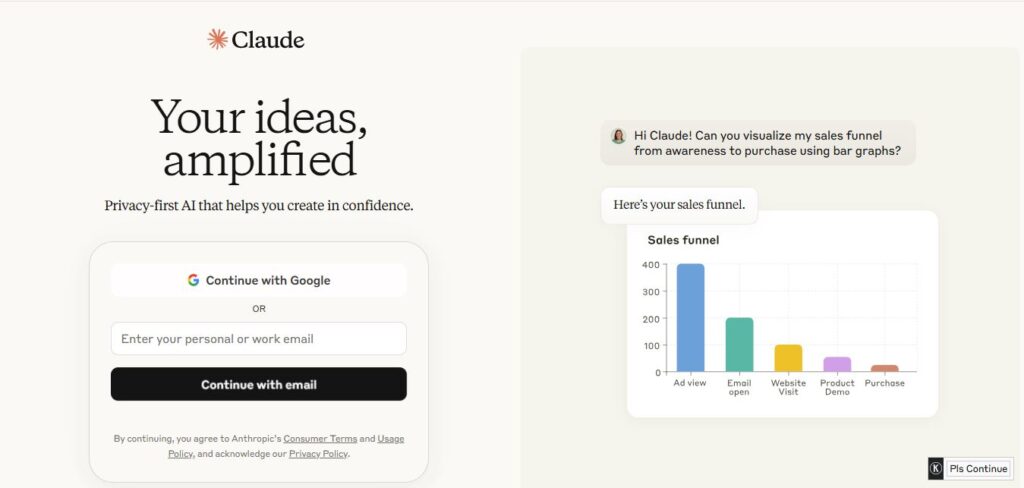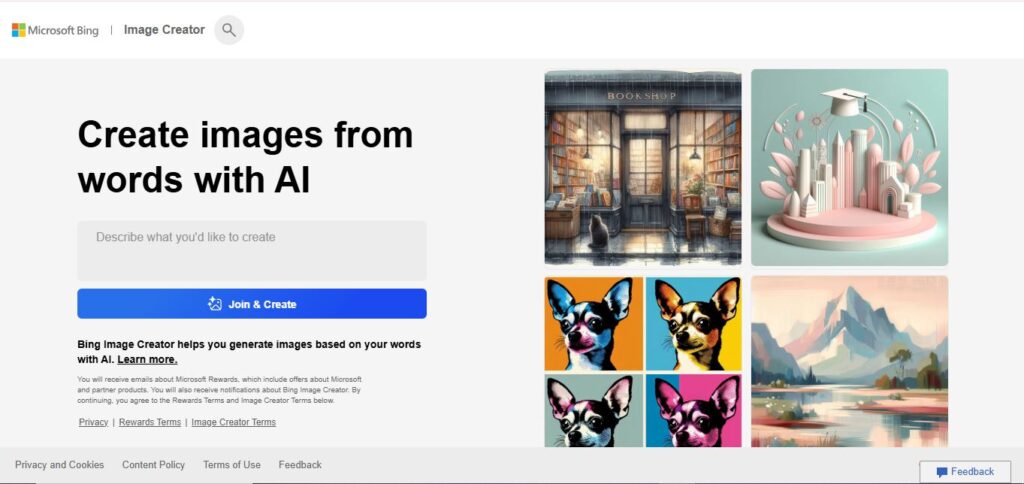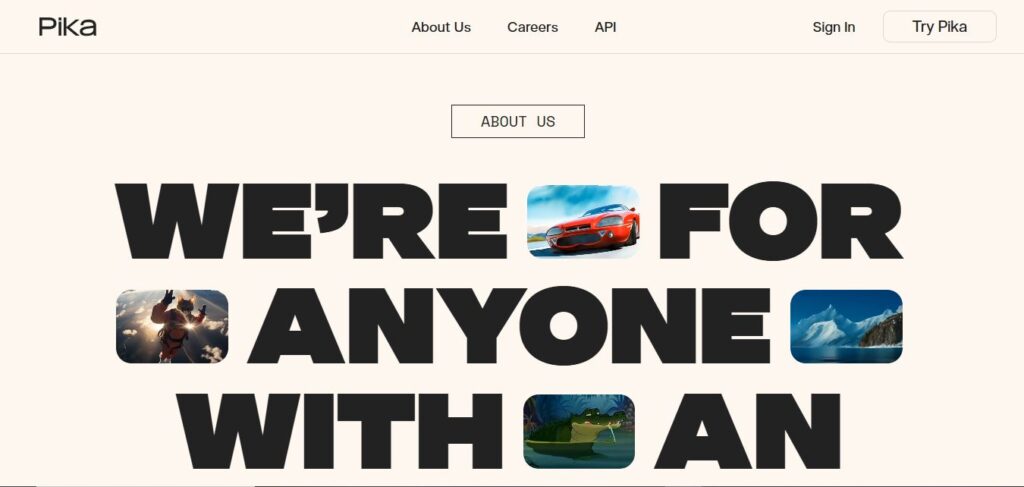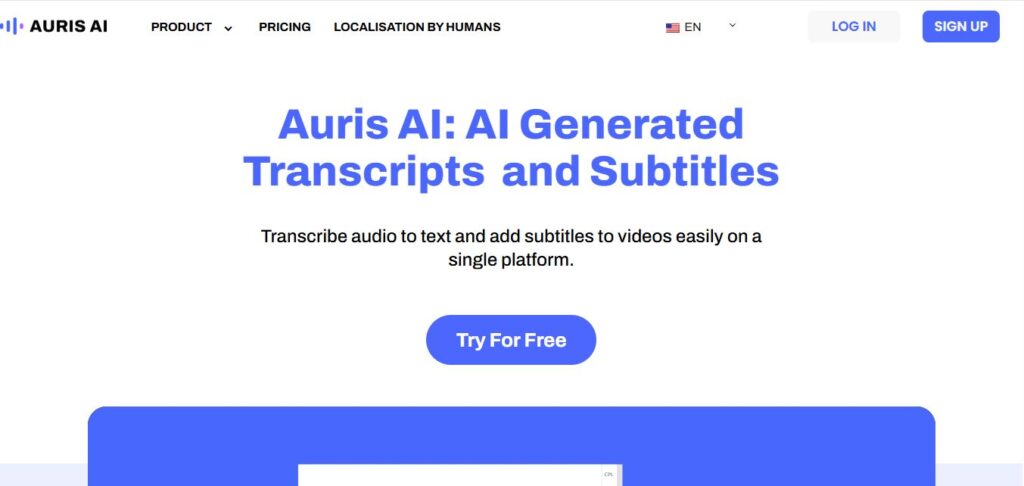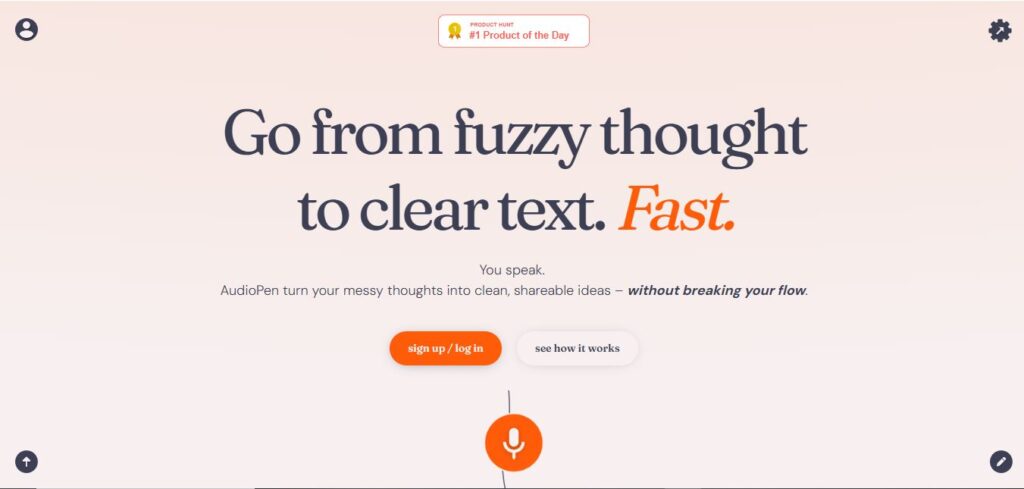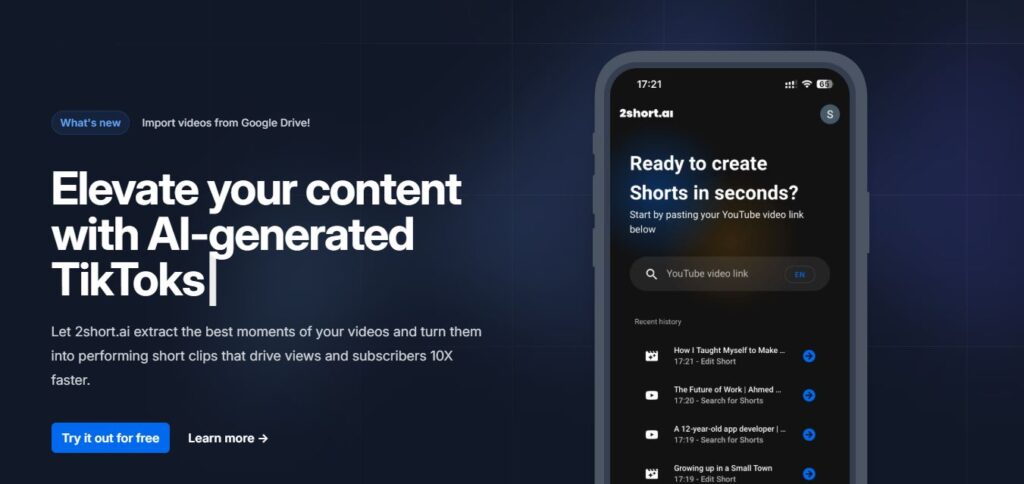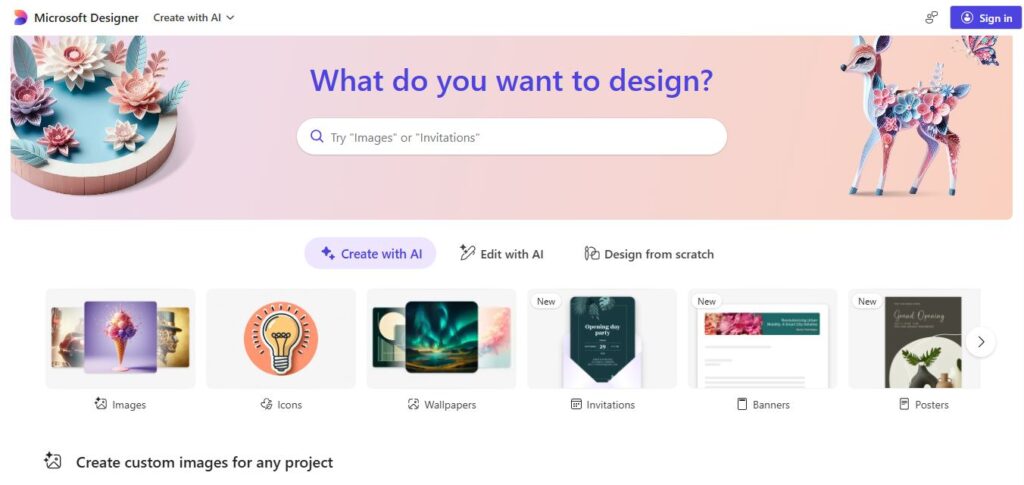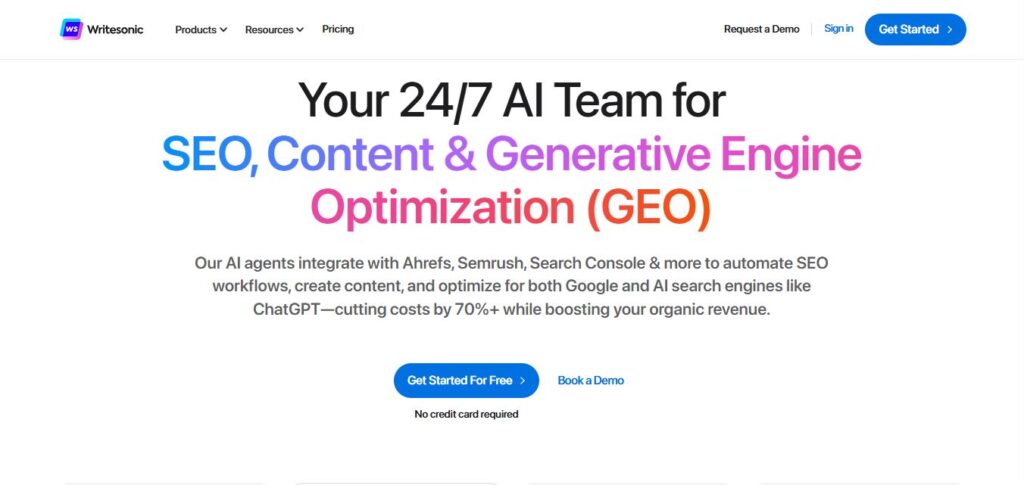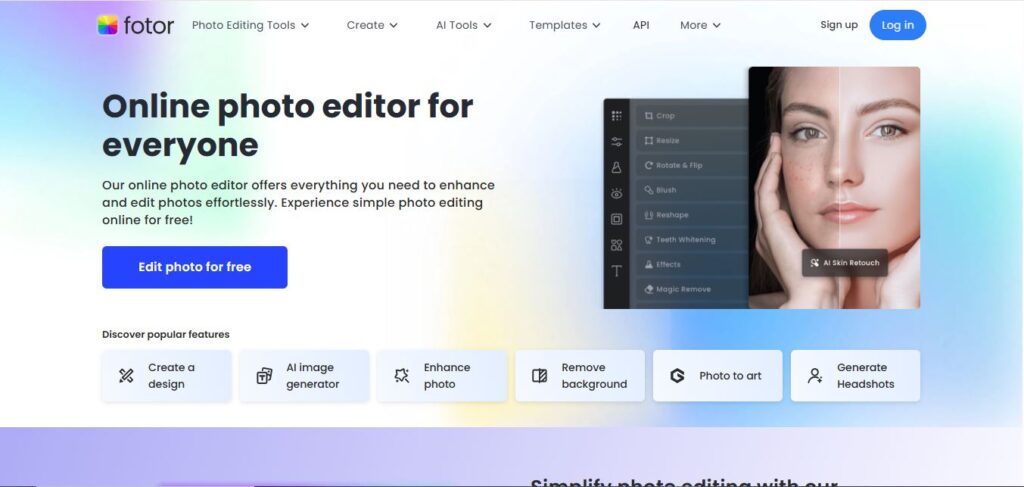Introduce:
Since we live in a digital landscape of speed, automation, and creativity, it is no longer a suggestion but an imperative that professionals and creatives leverage AI tools to remain competitive. This article will explore 11 remarkable AI tools, from content creation, design, and video editing, to transcribing. Learn how each of these tools can help to improve your workflow and your results.
Best 11 AI Tools That Creators and Professionals Must Use
-
Claude AI – Your Thinking Partner for Deep Work
Developer: Anthropic
Best for: Writers, researchers, or business strategy planners
Claude AI was built with conversations that use multi-turn conversations, long-form content, and complex queries. It is an ideal tool for the thinking professional working with an AI assistant, with a strong focus on safety, ethics, and nuanced thinking.
Key Features:
- Long-form document generated.
- A dialogue model to generate the appropriate assistance and usefulness.
- The best summarizing and brainstorming model.
Use Cases:
- White papers/research, drafts;
- Legal or business document summaries;
- Generating ideas for strategic content.
-
Bing Create – AI-Based Image Generation
Developer: Microsoft / OpenAI
Best for: Designers, marketers, bloggers
Using DALL·E, Bing Create creates detailed images from text prompts and is great for content creators running low on time or who don’t have access to a designer and need quick, branded visuals.
Key features:
- Natural-language-based image generation
- Options for custom styles and outputs
- Part of the Microsoft ecosystem
Use Cases:
- Social media graphics
- Visual headers for blog posts
- Product and concept illustrations
-
Laxis – AI-powered intelligent meetings
Developer: Laxis Technologies
Best for: Professionals, HR, sales teams
Laxis works as your intelligent meeting assistant, recording and transcribing meetings, and offering insights and summaries.
Key features:
- Real-time transcription
- Keyword and theme detection
- Summaries of meetings
Use cases:
- Capture insights from your Zoom or Google Meet calls
- Summarize your external and internal client discussions
- Save time noting meetings and capturing client insights.
-
Pika Labs – Text to Video Storytelling
Creator: Pika
Best Suited For: Educators, marketers, social media creators
Pika Labs quickly turns a short script or prompt into an animated story. It incorporates AI while applying visuals and transitions/effects.
Key Features:
- Text to video rendering
- Motion graphics
- Automating the storyboard
Use Cases:
- Explainer videos
- Social media shorts
- Animated lesson content
-
Auris AI – Subtitles, Captions
Developer: Auris AI
Best Suited For: Video creators, YouTubers, educators
If you need accessibility, Auris AI is for you. It will create accurate captions (and subtitles) in multiple languages automatically.
Key Features:
- Multilingual captions
- Auto-alignment and formatting
- Downloadable captions
Use Cases:
- Caption your YouTube and course videos
- Make video content more accessible
- Create multilingual video content
-
Audiopen – Voice to Structured Text
Developed by: Audiopen
Best Suited For: Thought leaders, journalers, remote workers
Audiopen is great for you if you have ideas but need to be able to express them in writing. Just speak, and Audiopen will present your ideas in structured text for the busy thinker.
Key Features:
- Voice notes transcribed
- Formatting, to add structure and clarity
- Auto-punctuate
Use Cases:
- Journal and brainstorm
- Write drafts while walking
- Capture spontaneous ideas
-
2 Short AI – Convert Long Form Videos into Shorts
Created by 2Short AI
Best For: YouTube creators, Streamers, Content Marketers
You upload long-form content, and 2Short AI will find the best clips from the long content for you to use on Shorts, Reels, or TikTok – with your subtitles added.
Key Features:
- Smart clip finding
- AI subtitles
- Engagement optimization
Use Cases:
- Repurposing content
- Increase discoverability
- User hundreds of hours of draining editing
-
Microsoft Designer – AI Graphic Design
Developer: Microsoft
Best For: Small business, marketers, solopreneurs
Designer uses DALL·E and Copilot AI to create clean, editable designs from your text prompts, with editable brand and layouts.
Key features:
- AI design suggestions
- on-brand
- Drag & drop interface
Use Cases:
- Instagram Carousels
- Ad creatives
- Branding graphics
-
Writesonic – AI Writing Assistant
Developer: Writesonic Inc.
Best For: Marketers, bloggers, e-commerce
Writesonic creates conversion copy with a couple of keywords or a short description.
Key features:
- templates to use for ads, blogs, emails
- brand voice, which can be customized
- SEO optimizations
Use Cases:
- landing pages
- ad copy
- product descriptions
-
Fotor – All-in-one visual editing platform
Developer: Fotor
Great for: Creators, e-commerce sellers, influencers
Fotor is a versatile photo editor with AI tools for photo enhancement, background removal, face retouching, and graphic design.
Main features:
- AI filters
- Batch editing
- AI background/object remover
Use Cases:
- Amazon/eBay product listings
- Profile images
- Quick photo edits for campaigns
The most productive way to put all these tools together is so they can help each other
Take advantage of the strength of several tools:
- Brainstorm with Claude AI and Audiopen
- Write with Writesonic
- Visuals with Microsoft Designer, Bing Create, or Fotor
- Videos and subtitles with Pika Labs, 2Short AI, and Auris AI
- Record meetings and get insights with Laxis
Final Thoughts
These 11 AI tools will help individuals and small teams to produce professional-quality work at lightning speed. If you’re a creator, entrepreneur, student, or executive, these 11 tools will give you a real edge in 2025.
Want to be on the cutting edge? Try bundling and using 2-3 of these tools as part of your daily workflow, and see how fast you can scale your productivity.
Make sure to check back for further feature reviews and use-case guides!
Frequently Asked Questions (FAQs)
-
Are these AI tools free?
Most tools have a free plan that may offer limited features. Expect to pay for full functionality via a premium subscription.
-
What is the best AI tool for content writing?
Writesonic and Claude AI work well for writing blogs, marketing content, and long-form articles.
-
Can I use multiple AI tools together?
Yes! It is common. Most people combine tools; for example, draft content in Claude AI, design visuals in Fotor, and generate videos in Pika Labs.
-
Are these tools easy for beginners?
Most of these tools are designed to be easy to use and with a low learning curve.
-
What’s the best tool for short video content?
2Short AI is designed to turn long videos into short TikTok and Instagram video clips.
-
Is my data safe with these AI tools?
Applications like Microsoft Designer, Claude AI, and Laxis are credible and play safe by standardizing security and privacy practices. However, it’s good practice to check each platform’s privacy policy.
-
Will AI tools take away from human creativity?
No. They are designed to assist and improve human creativity, rather than replace it. Yes, they optimize workflows to allow people to be creative and use their creativity to build or automate solutions.
-
What type of industries are best suited for these tools?
There are plenty, but the most notable would be marketing, education, e-commerce, freelancing, and content creation.
-
Are the image and video tools designed well to develop social content?
For sure! Bing Create, Microsoft Designer, Fotor, Pika Labs, and 2Short AI are all suitable for developing social content that gets likes and clicks.
-
Where can I learn to use each?
Many tools provide tutorials, blogs, and/or YouTube videos to help you get started fast. We will also explore this more in upcoming articles.