Introduction:
Today’s AI Design Revolution: 6 Cutting-Edge Tools Transforming Creative Workflows. Appetite for visual content is limitless because of this, designers, marketers, and entrepreneurs need AI-based design platforms that are quick, smart, and powerful. These are AI-powered systems that increase creative possibilities by taking away low-level tasks so that everyone who is not a designer can produce stunning visuals. Whether you are designing a poster for a product launch, promotional content for social media, or even developing a style guide for your brand, AI can help.
In this article, we will review the six most popular AI design tools available in the market—Flair AI, Designify, Clipdrop, Autodraw, Crello, and Snappa—what they do, how they are used, and what is interesting about them, as well as why people in all sorts of businesses are leveraging them to facilitate their processes.
AI Design Revolution: 6 Cutting-Edge Tools Transforming Creative Workflows
-
Flair AI – Your AI Product Photography Assistant
🔍 Summary
Flair AI is centered around AI product photography with the ability to upload a picture and describe the environment or scene. This is a well-renowned technology, more popularly known in eCommerce, marketing, and brand storytelling.
⚙️ Key Features
- Upload Products with drag-and-drop Docker product upload
- AI-generated scenes based on text prompts
- Background removal and composition tools
- Excellent for sellers on online marketplaces, Shopify, Etsy, and direct-to-consumer (DTC) brands.
🌟 Benefits
- Will save hours of in-store photography time and edit time
- Dramatically reduces production costs
- Great choice for A/B testing multiple visuals while spending ad dollars
- Very easy for marketers who may not have design ability
🎯 Use Cases
- Product mock-up for landing pages
- Stylized in an Instagram-ready post
- Digital ads with high-quality photography
-
Designify – Smart AI Background Removal and Enhancement
🔍 Overview
Designify is a smart, AI-based background removal and enhancement tool that can even add shadows and automatically enhance the lighting, and come up with a final, polished, professional image in seconds. Designify works very well with features automotive images, profile photos, real estate, and ecommerce images.
⚙️ Key Features
- 1-click background remover
- Auto enhancements and shadows
- Batch editor
- APIs for developers and business use
🌟 Benefits
- Quick, consistent quality editing
- Great for scaling product image workflows
- No Photoshop or retouching necessary
- super intuitive
🎯 Use Cases
- Vehicle listings and classifieds
- Profile pics and ID badges
- Clothing and fashion product images
3. Clipdrop – Real-Time Creative Editing & Generative Tools
🔍 Overview
Clipdrop by Stability AI is a suite of tools that allows for image creation, editing, relighting, upscaling, removing background, and generating images using Stable Diffusion models.
⚙️ Key Features
- Cleanup, relight, and remove background
- AI text-to-image (Stable Diffusion)
- Image upscaling and restoring
- Photoshop plugin and API
🌟 Benefits
- Collect multiple editing tools in one interface
- Powerful for Prototyping, Ideation, and Concept Design
- Great for artists, UX designers, and creatives
- Integrates seamlessly with other software
🎯 Use Cases
- Concept art for games and movies
- Background life for influencers
- Mood board and concept visuals generation
-
Autodraw –AI Doodling for non-artists
🔍 Overview
Autodraw from Google is a sketch recognition software that converts a rough doodle into a professional icon or illustration using machine learning. Ideal for educators, educators, and any presentations.
⚙️Features
- AI-assisted drawing suggestions
- Touch-optimized drawing canvas
- An icon library from artists
- Completely free, browser-based
🌟Benefits
- Makes design possible for anyone
- Great for quick sketches, educational drawings
- No software to download/ install
- Useful for wireframes and whiteboarding
🎯Use Cases
- Slides/ presentations illustrated with drawings
- Storyboarding, idea generation
- UI/UX planning, fast prototyping
-
Crello (now VistaCreate) – A Designed Alternative to Canva
🔍 Overview
Crello (now VistaCreate) provides thousands of design templates, animated posts, stock images, videos, music, and animations. In short, if you can imagine a service on Canva, VistaCreate has that service plus the benefit of motion design tools.
⚙️ Features
- 50,000+ design templates
- Animated posts and basic video editing
- Groups collaborating (with brand kits)
- Instantly/quickly resizing the design for any platform
🌟 Benefits
- More animations than Canva
- Easy-to-use drag/drop editor
- Great for start-ups or small marketing teams
- Great ROI for small businesses
🎯 Use Cases
- Creating posts in the context of social media
- Animation video promotions
- Graphics for ads and images for blogs
-
Snappa – Swift Graphic Design for Marketers
🔍 Overview
Snappa is committed to speed and ease of use, which helps marketers and bloggers create stunning graphics quickly without a long learning curve like Photoshop.
⚙️ Key Features
- 6000+ templates that are optimized for the social platform
- A built-in stock photo library
- Resizing for multi-platform posts
- One-click to remove the image background
🌟 Benefits
- Quick design for time-limited marketers
- No download, works in the browser
- Great for content creators, solo entrepreneurs, and freelancers
- Affordable and easy to learn
🎯 Use Cases
- Blog thumbnails and blog headers
- Pinterest pins and Facebook covers
- Lead magnets and sales pictures
🧠 The Benefits of AI Design Tools
AI design tools democratize creativity! The output of a talented designer for hire, who might spend hours and thousands of dollars on specialized software, can now be produced in minutes, with remarkably little effort. Why are experienced professionals and people new to design focusing on AI?
- Cost-Effective: No need to hire professional photographers or editors for standard images or graphics.
- Speed: AI can develop ideas and designs in real-time, substantially decreasing the time to complete.
- Scale: Bulk editing, automation, and templates help you scale the output of your content production.
- Accessible: Professional quality work can now be produced, even by someone without any knowledge or study of design.
- Consistent: Brand colors, layouts, and templates keep your visual identity consistent across content.
📊 Comparison Chart
| Tool | Best For | Key Feature | Pricing | Ease of Use | Notable Limitation |
| Flair AI | Product photography | AI-generated visual scenes | Freemium | ⭐⭐⭐⭐ | Requires a detailed prompt |
| Designify | Background editing | One-click enhancement | Free/Paid | ⭐⭐⭐⭐⭐ | Less control over fine edits |
| Clipdrop | Creative edits & image gen | AI-based cleanup + generation | Freemium | ⭐⭐⭐⭐ | Requires fast internet |
| Autodraw | Quick sketches & ideas | AI-assisted drawing suggestions | Free | ⭐⭐⭐⭐⭐ | Limited to detailed art |
| Crello | Animated posts & templates | Thousands of ready templates | Free/Paid | ⭐⭐⭐⭐⭐ | Overlap with Canva features |
| Snappa | Quick marketing visuals | Easy-to-use drag-and-drop editor | Free/Paid | ⭐⭐⭐⭐⭐ | No mobile app |
❓ 5 Most Important FAQs
-
Can these tools replace professional designers?
No, they often serve as supplements to professional designers. AI tools are awesome to fill a quick need, but complex brand strategies and unique brand product design systems cannot be fully replicated by human creativity and thinking.
-
Are these tools easy to use for newbies?
Yes! Every single tool mentioned will have an easy-to-use interface, drag-and-drop, and templates made for newbies.
-
Is AI-created design copyright-protected?
Generally yes. However, be sure to review the terms for each tool, especially for commercial use. Some will not have attribution terms, while other tools may have attribution requirements or licensing terms.
-
Do I need to download any software?
Most of the tools shared (Clipdrop, Flair AI, Snappa, Crello) are web applications that run entirely in your browser, so you can get started without the need to download anything.
-
Which is the best for e-commerce?
If you are looking to list products and run ads for products that need automated enhancement of product visuals, Flair AI and Designify are your best bets!
✨ Last Thoughts
The design world is changing. Quality visuals are no longer the sole right of trained professionals or those with access to expensive software. The growing availability of AI tools provides a medium for everyday users, from solopreneurs, content creators, to marketers and educators, to articulate their ideas visually and professionally, at a fraction of the cost.
Introducing tools like Flair AI, Designify, Clipdrop, Autodraw, Crello, and Snappa into your process allows you to not just keep up with the trend; you are leading the trend.


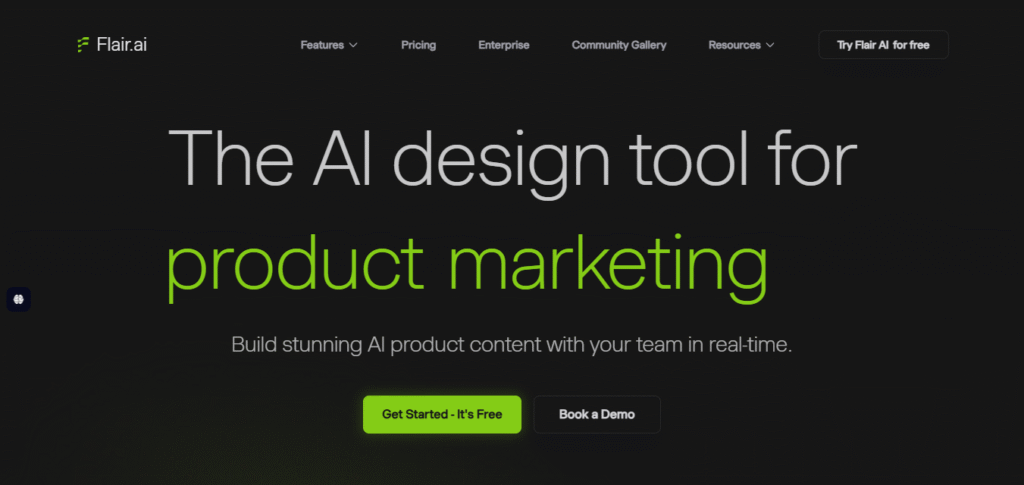
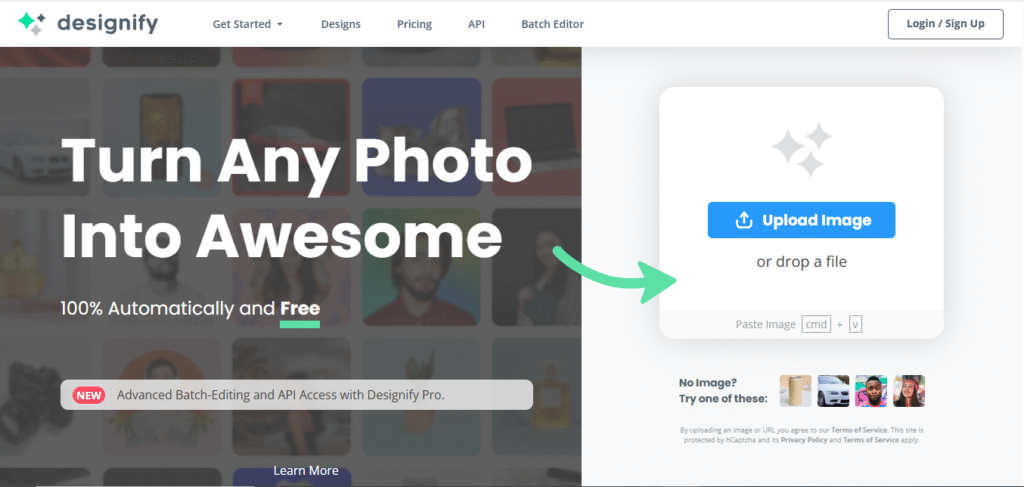
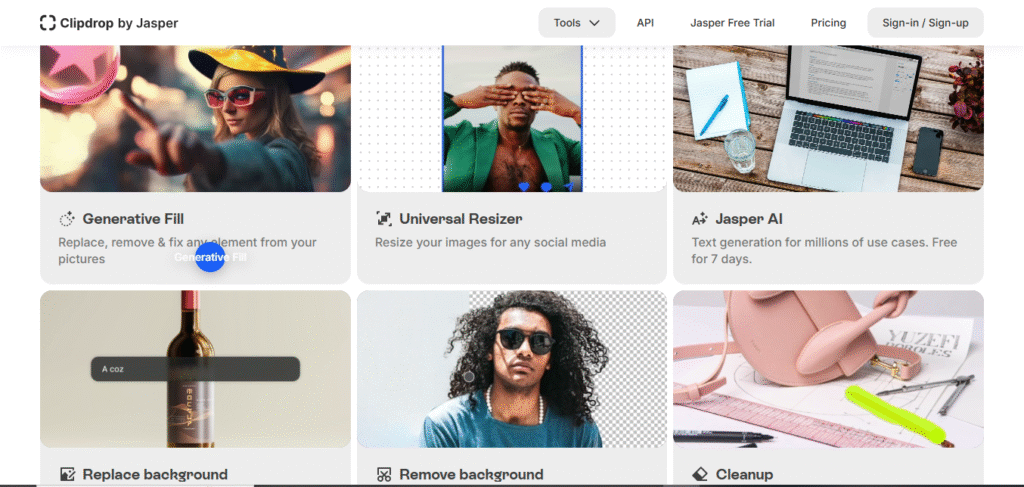
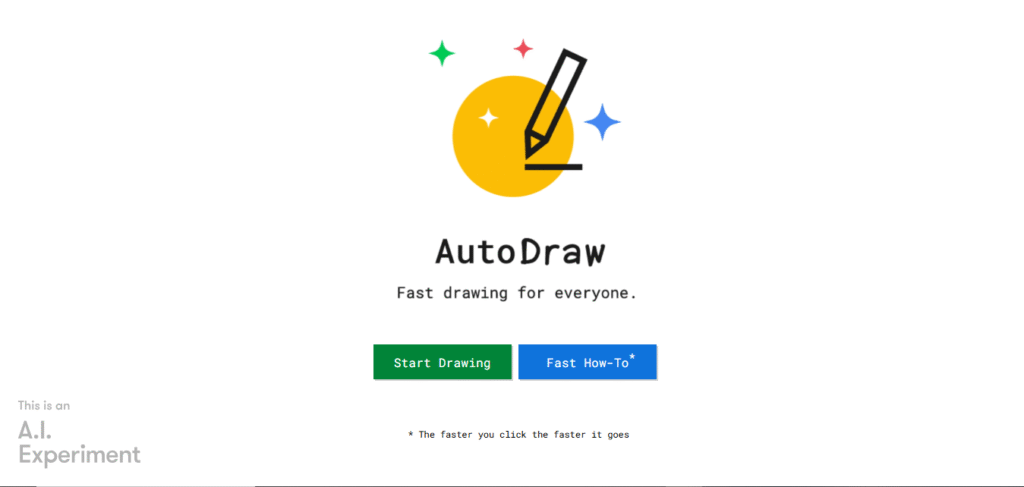
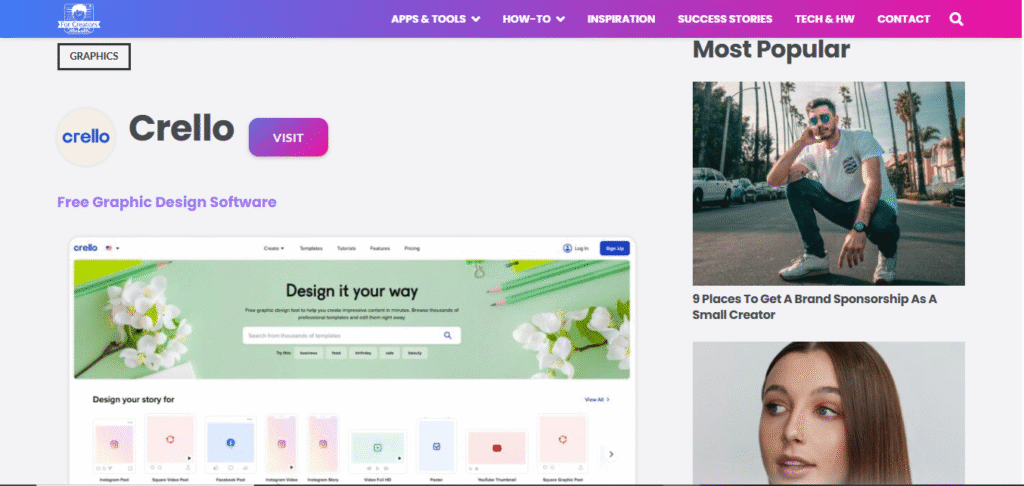
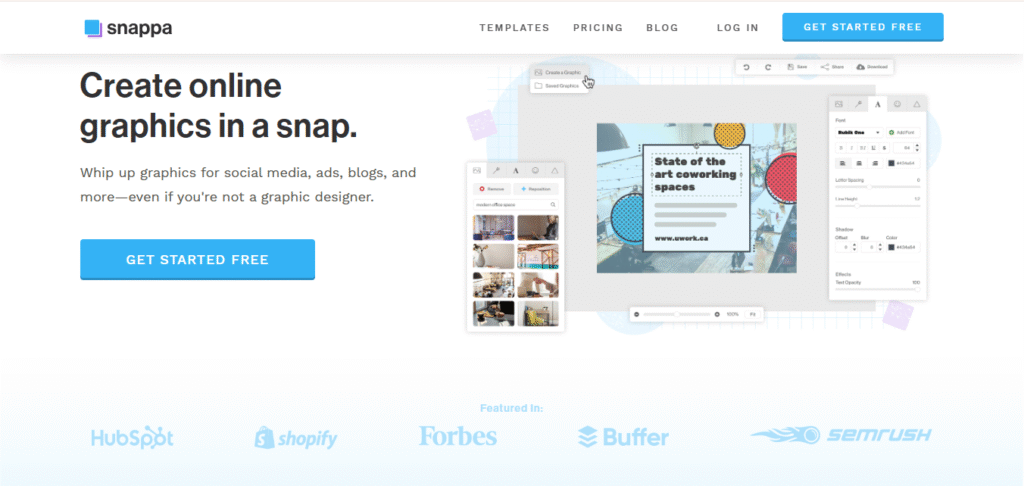


AI design tools are truly revolutionizing the creative process! It’s amazing how accessible design has become for everyone, not just professionals. I love how these tools can save time and money, but I wonder if they might eventually overshadow the need for human creativity. Do you think AI can ever fully replace the unique touch of a human designer? While these tools are great for quick tasks, I believe complex projects still require a human’s strategic thinking and creativity. Have you personally used any of these tools, and if so, which one is your favorite? I’m curious to know how you balance AI tools with traditional design methods in your work. What’s your take on the future of design with AI becoming so prevalent?